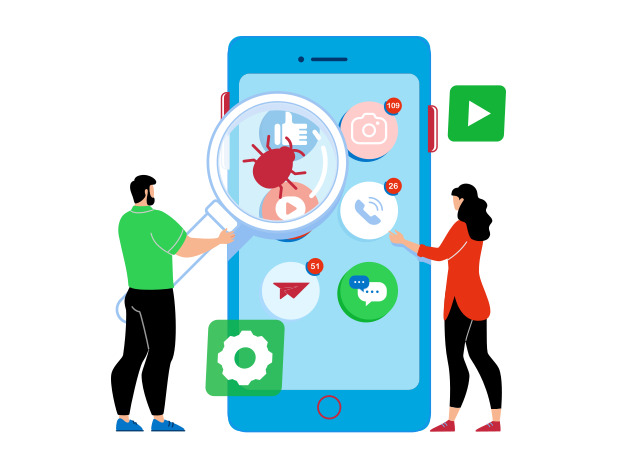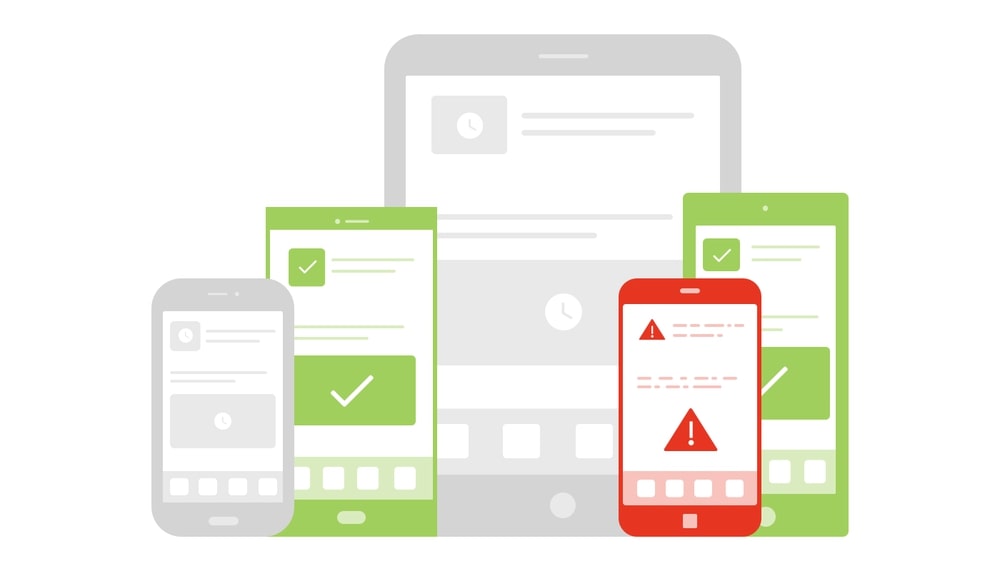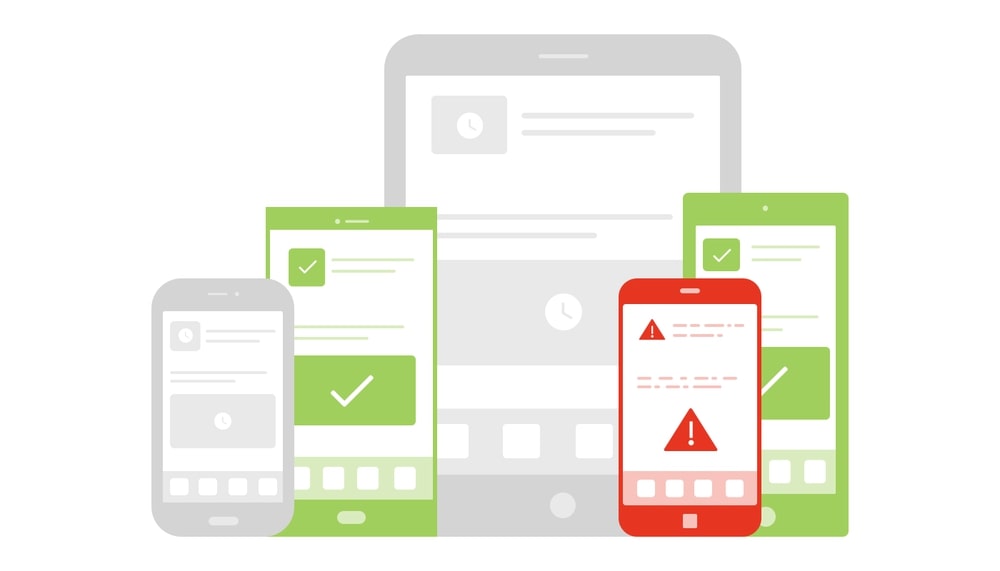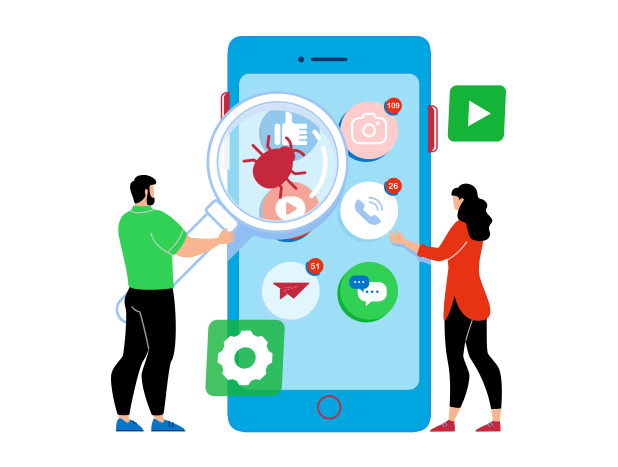Data in Transit Vulnerability Assessment is a process of evaluating the security of data transmitted between mobile devices and other systems or servers over networks. This assessment focuses on identifying vulnerabilities and weaknesses in the transmission and protection of data in transit, aiming to prevent unauthorized access, interception, or tampering of sensitive information.
Here's an overview of Data In Transit Vulnerability Assessment:
1. Network Traffic Analysis:
The assessment begins with analyzing network traffic to identify data flows between mobile devices and other systems or servers. This includes monitoring communication channels such as Wi-Fi, cellular networks, and VPN connections to detect data transmissions and understand the types of data being transmitted.
2. Encryption Strength Assessment:
Vulnerability assessment evaluates the strength and effectiveness of encryption mechanisms used to protect data in transit. This includes assessing the encryption protocols (e.g., SSL/TLS), encryption algorithms (e.g., AES), and key management practices to ensure that data is encrypted using strong cryptographic standards.
3. Secure Communication Protocols:
The assessment examines the use of secure communication protocols, such as HTTPS (HTTP Secure) for web traffic and VPN (Virtual Private Network) protocols for secure remote access. It ensures that sensitive data is transmitted over encrypted channels to prevent interception or eavesdropping by unauthorized parties.
4. Certificate Management:
Assessing certificate management practices is crucial to ensure the integrity and authenticity of encrypted communication. Vulnerability assessment evaluates the validity, expiration dates, and trustworthiness of digital certificates used to establish secure connections between mobile devices and servers.
5. Authentication Mechanisms:
The effectiveness of authentication mechanisms used to verify the identities of communicating parties is evaluated. This includes assessing the use of strong authentication methods (e.g., mutual authentication) and verifying that only authorized users and devices can access sensitive data during transmission.
6. Data Leakage Prevention:
Vulnerability assessment examines data leakage prevention mechanisms to detect and prevent unauthorized data exfiltration or leakage during transmission. This includes implementing data loss prevention (DLP) solutions, data encryption, and data masking techniques to protect sensitive information from interception or tampering.
7. Compliance Requirements:
The assessment ensures compliance with relevant regulations and standards governing data transmission security, such as PCI DSS (Payment Card Industry Data Security Standard), HIPAA (Health Insurance Portability and Accountability Act), GDPR (General Data Protection Regulation), and others. It ensures that organizations meet the necessary security requirements and safeguards to protect sensitive data during transmission.
8. Auditing and Monitoring:
Continuous auditing and monitoring of network traffic are essential to detect and respond to security incidents related to data in transit. Vulnerability assessment evaluates the effectiveness of logging mechanisms, intrusion detection systems (IDS), and security information and event management (SIEM) solutions to identify and mitigate threats in real-time.
Overall, Data In Transit Vulnerability Assessment helps organizations identify and address security risks and vulnerabilities associated with the transmission of sensitive data over networks, thereby enhancing data security and mitigating the risk of data breaches or unauthorized access.