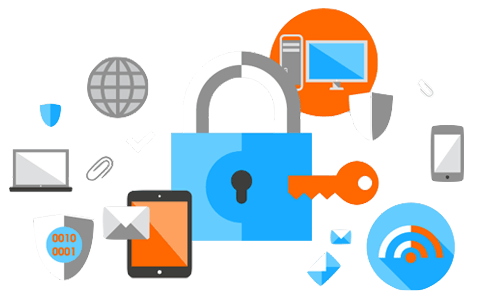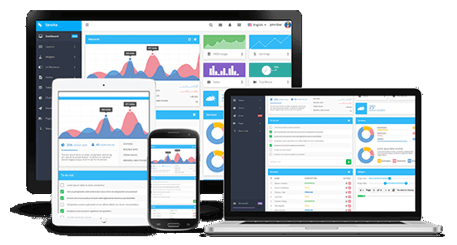Content Sniffing Not Disabled
Certain browsers, try to determine the content type and encoding of the response even when these properties are defined correctly. This can make the web application vulnerable against Cross-Site Scripting (XSS) attacks. E.g. the Internet Explorer and Safari treat responses with the content type text/plain as HTML, if they contain HTML tags.
The only defined value, "nosniff", prevents Internet Explorer and Google Chrome from MIME-sniffing a response away from the declared content-type. This also applies to Google Chrome, when downloading extensions. This reduces exposure to drive-by download attacks and sites serving user uploaded content that, by clever naming, could be treated by MSIE as executable or dynamic HTML files.
Web developers
Familiarize yourself with the risks of file uploads, implement safeguards and add relevant HTTP headers for uploaded files if necessary.
Web server administrators
To force the browser to trust the servers content type, use the following additional HTTP header:
X-Content-Type-Options: nosniff
Note : This also applies to web servers other then Microsoft IIS.
System administrators and end users
Disable MIME Sniffing in Internet Explorer and/or set the security level to High. For IE9 MIME Sniffing can disabled at the following location:
Internet Options -> Security -> Custom level -> Miscellaneous -> Enable MIME Sniffing -> Disable