Best Network Pentesting Company
Overview of Network Pentesting
1. Identifying Vulnerabilities :
Network pentesting helps organizations identify vulnerabilities before they can be exploited by malicious actors. According to research by the Ponemon Institute, 60% of organizations experienced a data breach due to vulnerabilities that were known but not patched. Pentesting uncovers these vulnerabilities, allowing organizations to address them proactively.
2. Assessing Security Controls:
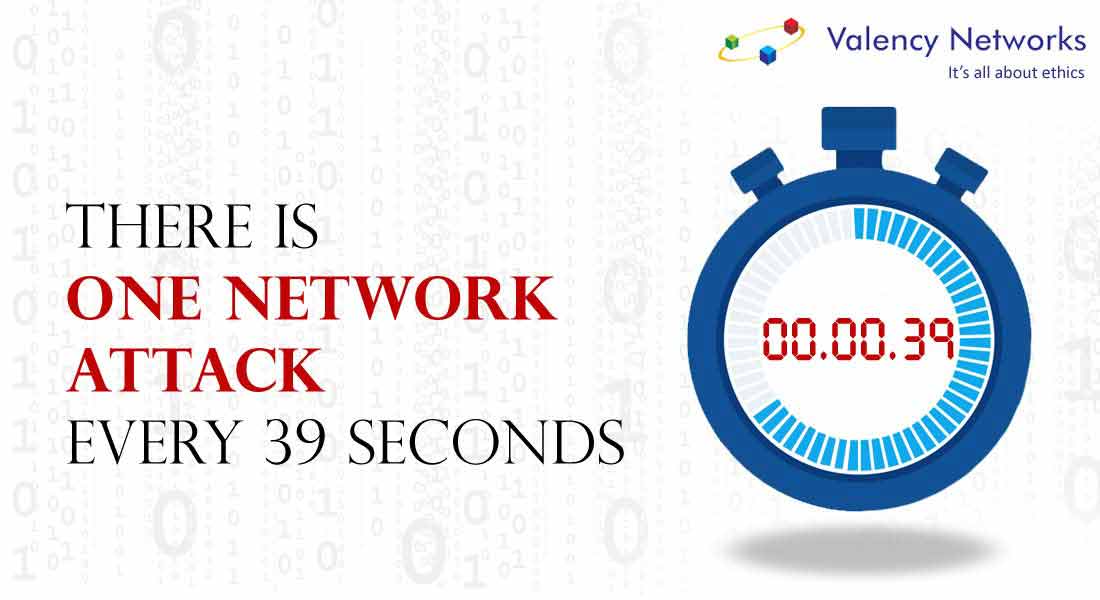
Pentesting evaluates the effectiveness of existing security controls and defenses in detecting and mitigating cyber threats. A study by Verizon found that 68% of breaches took months or longer to discover. Pentesting helps organizations identify gaps in their security controls and prioritize remediation efforts to improve their incident response capabilities.
3. Compliance Requirements:
Many regulatory frameworks and industry mandates require organizations to conduct regular pentesting as part of their compliance efforts. For example, the Payment Card Industry Data Security Standard (PCI DSS) mandates regular pentesting to ensure the security of cardholder data. Compliance with these requirements helps organizations avoid costly fines and reputational damage resulting from non-compliance.
What are the features of Network Pentest?
Network pentesting, also known as network penetration testing, is a critical component of modern cybersecurity strategies aimed at evaluating the security posture of network infrastructure. It involves simulating real-world cyber attacks to identify vulnerabilities and assess the effectiveness of security controls. Here are some key features of network pentesting:
1. Comprehensive Assessment :
Network pentesting provides a comprehensive assessment of network infrastructure, including routers, switches, firewalls, servers, and other devices. It evaluates the security of both internal and external network components to identify vulnerabilities and potential attack vectors.

2. Real-World Simulation:
Pentesters simulate real-world cyber attacks to mimic the tactics, techniques, and procedures (TTPs) employed by threat actors. This realistic approach helps uncover vulnerabilities and weaknesses that could be exploited by malicious actors to gain unauthorized access or compromise sensitive data.
3. Vulnerability Identification:
One of the primary objectives of network pentesting is to identify vulnerabilities within network devices, applications, and configurations. Pentesters use automated scanning tools, manual analysis, and exploitation techniques to uncover potential security issues and misconfigurations.
4. Risk Assessment:
Network VAPT includes a risk assessment phase to categorize identified vulnerabilities based on their severity, likelihood of exploitation, and potential impact on the organization. This helps prioritize remediation efforts and allocate resources effectively to address the most critical security risks.
5. Actionable Recommendations:
A key feature of network vulnerability assessment and penetration testing is the provision of actionable recommendations for remediation. Pentesters provide specific steps and best practices to address identified vulnerabilities and strengthen the network's security posture. Recommendations are tailored to the organization's technical capabilities and resources.
6. Compliance and Regulatory Compliance:
Network pentesting helps organizations meet regulatory requirements and industry standards by assessing compliance with relevant mandates, such as the Payment Card Industry Data Security Standard (PCI DSS), Health Insurance Portability and Accountability Act (HIPAA), and General Data Protection Regulation (GDPR). Pentesters provide insights into compliance gaps and recommend measures to achieve and maintain compliance.
7. Continuous Improvement:
Network pentesting is not a one-time activity but rather an ongoing process aimed at continuous improvement of network security. Pentesters collaborate with organizations to implement remediation measures, monitor security controls, and conduct regular assessments to detect and respond to emerging threats.
Overall, network pentesting offers organizations a comprehensive and realistic assessment of their network security posture, helping them identify vulnerabilities, assess risks, and strengthen their defenses against cyber threats effectively. By partnering with experienced pentesting providers, organizations can leverage their expertise and insights to enhance their cybersecurity posture and protect their digital assets.
How Expert Network VAPT Companies Solve the Problem:
1. Specialized Expertise :
Expert network VAPT companies possess specialized expertise and experience in conducting thorough and insightful pentesting engagements. Their teams of skilled cybersecurity professionals are trained to identify complex vulnerabilities and assess the security posture of diverse network environments effectively.

2. Advanced Tools and Techniques:
Expert companies leverage advanced tools and techniques to conduct pentesting assessments. They utilize automated scanning tools, network sniffers, exploit frameworks, and other specialized technologies to simulate real-world cyber attacks and identify vulnerabilities across network infrastructures.
3. Comprehensive Analysis and Reporting:
Expert network VAPT companies provide comprehensive analysis and reporting of vulnerability assessment and penetration testing findings, including detailed insights into identified vulnerabilities, their potential impact, and recommended remediation measures. This actionable information empowers organizations to prioritize remediation efforts effectively and strengthen their cybersecurity defenses.
4. Continuous Support and Guidance:
Expert companies offer continuous support and guidance throughout the pentesting process, assisting organizations in implementing remediation measures and improving their security posture. Their ongoing assistance helps organizations stay ahead of emerging threats and maintain robust cybersecurity defenses over time.
Network penetration testing is a critical component of effective cybersecurity strategies, helping organizations identify vulnerabilities, assess security controls, and meet compliance requirements. Expert network VAPT companies play a crucial role in solving this problem by providing specialized expertise, advanced tools and techniques, comprehensive analysis and reporting, and continuous support and guidance. By collaborating with expert companies, organizations can strengthen their cybersecurity defenses, mitigate the risk of cyber threats, and safeguard their digital assets effectively.




