Unprivileged Access of Privilege URLs is found for GET/POST requests.
What is the Vulnerability?
This vulnerability happens when privileged endpoints, such as admin URLs, user update APIs, and configuration panels, can be accessed without proper session validation.
In a secure web application, each request to sensitive resources should link to a valid, active user session. When this validation is absent, unauthenticated or unprivileged users can directly send GET or POST requests to endpoints intended for authorized roles.
This means:- Unauthorized individuals can perform privileged actions like viewing admin data, modifying user information, or triggering internal processes.
- The application fails to verify who is making the request; it only checks the endpoint access, not the associated user session or role.
Impact of the Vulnerability
Unprivileged Users Accessing Admin Functions
Attackers can directly access admin URLs like /admin/users, /config/update, etc.
Data Manipulation or Leakage
Unauthorized POST requests could change or delete user data, system settings, etc.
Information Disclosure
GET requests to privileged pages might leak sensitive system data or internal APIs.
No Accountability
Since requests are not tied to a session, auditing and logging won't show who did it.
Non-Compliance with Security Standards
Violates industry standards such as OWASP ASVS, PCI-DSS, HIPAA, and GDPR.
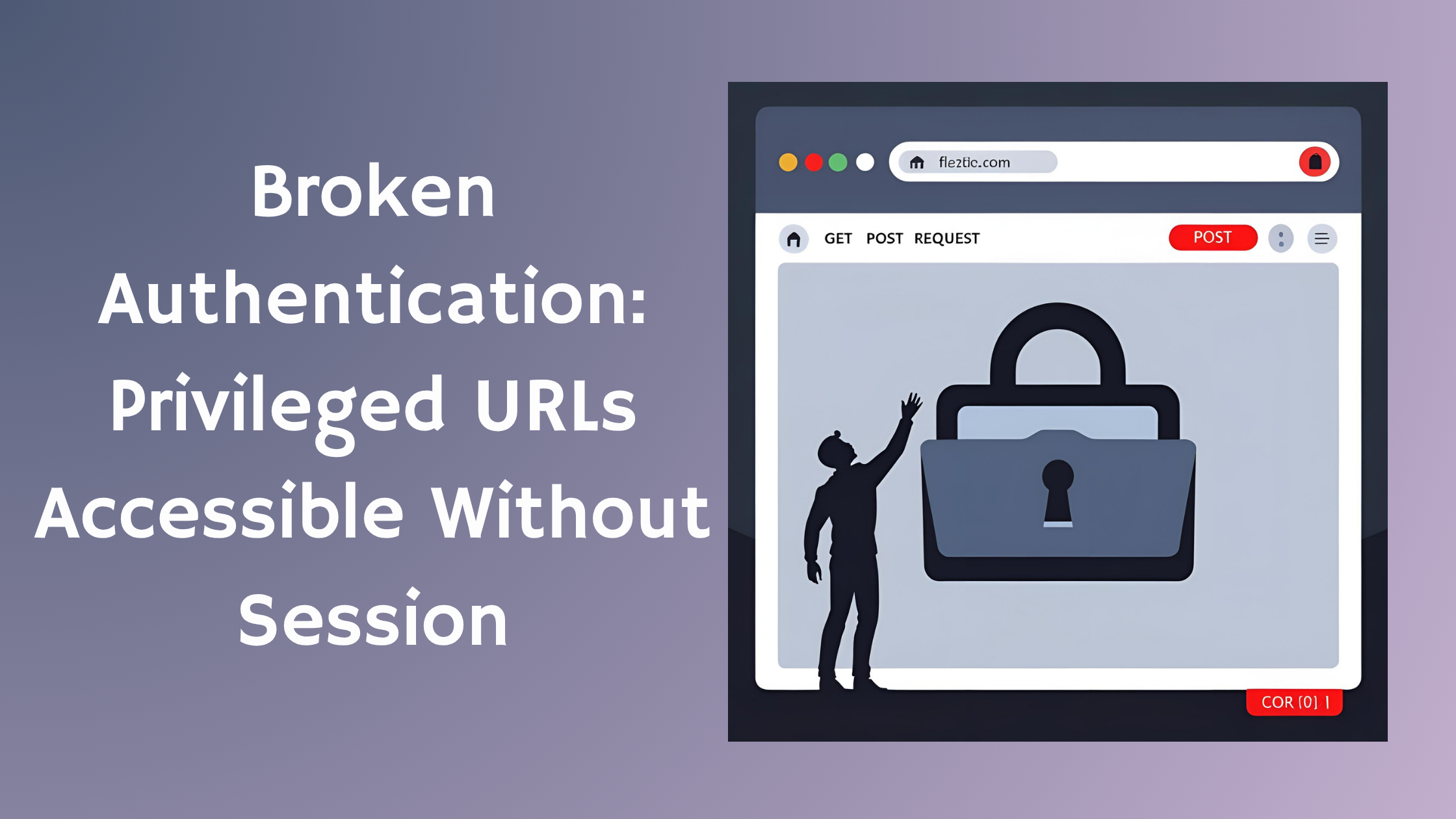
Solution to Fix the Vulnerability
To address this issue, make sure every request to a privileged resource is linked to an authenticated and authorized user session.

