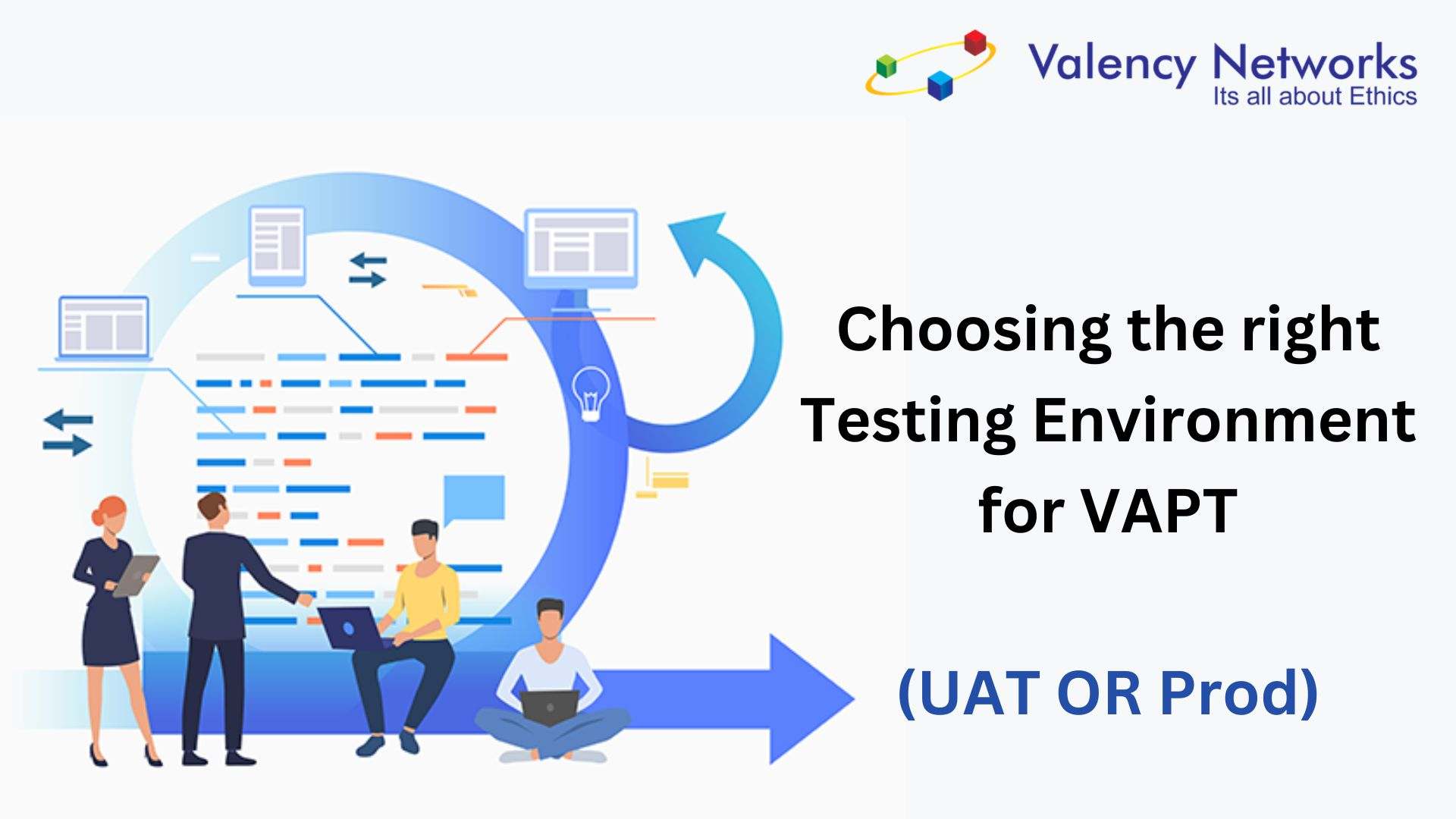- XML-RPC Vulnerability – Risk and Mitigations - 11/10/2024
- Choosing testing environment for VAPT - 24/06/2024
- What is the ideal web session timeout? - 15/05/2023
Choosing testing environment for VAPT
Typically applies for Web Applications and APIs
Vulnerability Assessment and Penetration Testing is usually performed either on UAT environment or on production environment. The main purpose of this article is to give clarity to those who ask whether VAPT should be done on the production environment or UAT environment.
Testing on UAT environments and production environments each come with their own set of advantages and disadvantages. So, lets first dive into the pros and cons of performing VAPT on production environment and UAT environment.
|
VAPT on Production Environment |
|
|
PROS |
CONS |
|
Provides a realistic assessment of the organization’s security posture under actual operating conditions |
Carries a higher risk of causing disruptions to live systems, services, or applications which can impact business operations and incur financial losses. |
|
Lesser mitigation/ fixation time gap |
Testing in the production environment involves manipulating or accessing sensitive production data, raising concerns about live data modification or deletion. |
|
– |
Rolling back changes or mitigating issues in the production environment can be more challenging and time-consuming if organizations do not have robust rollback and contingency plans in place. |
|
VAPT on UAT Environment |
|
|
PROS |
CONS |
|
Allows testing to be conducted without the risk of impacting live operations or customer data. |
If the UAT environment is not the exact replica of production, some security vulnerabilities specific to the production environment may remain undetected during testing in the UAT environment. |
|
Ensures that security mechanisms are functioning as intended before the application goes live. |
Extra work for developers as it includes implementing the fix in the UAT and after validation implementing the same to the production environment. |
What is recommended?
Ultimately, the decision to test in UAT or production depends on factors such as project requirements, risk tolerance, and available resources (data backup/contingency plan/ robust rollback).
In many cases, a combination of both UAT and production environment testing is ideal, where rigorous testing (i.e. Main Test) is performed on UAT environment, followed by thorough validation (i.e. Re-Test) is performed in the production environment.
How to create Replica of Production on UAT?
Creating a production replica in a UAT environment involves several steps to ensure that the testing environment accurately mirrors the production environment.
Step 1: Assessment
- Understand the architecture, components, and dependencies of your web application in the production environment.
- Identify the resources, configurations, and data that need to be replicated in the UAT environment.
Step 2: Setup UAT
- Provision servers, virtual machines, or cloud resources for the UAT environment. Ensure that the infrastructure closely matches the production environment in terms of specifications and configurations.
- Set up networking, security settings, and access controls to simulate the production environment.
Step 3: Database Replication
- Copy or synchronize the production database to the UAT environment. This can be done using database backup and restoration, replication tools, or database synchronization techniques.
- Incase the data is sensitive then, anonymize the data if it is not necessary for testing purposes by replacing it with fictitious or generic data.
Step 4: Application Deployment:
- Deploy the web application to the UAT environment using the same deployment scripts or procedures used in the production environment.
- Install and configure any required dependencies, libraries, or middleware components.
- Ensure that application settings and configurations are same as the production environment.
Step 5: Configuration Setup:
- Configure web servers, load balancers, caching mechanisms, and other infrastructure components to replicate the setup of the production environment.
Step 6: Testing Data and Content:
- Populate the UAT environment with testing data and content to simulate real-world scenarios. This may include sample user accounts, test data sets, and content files.
- Ensure that the testing data closely resembles the data used in the production environment to provide accurate testing results.
Step 7: Integration and Connectivity:
- Set up integrations with external systems, APIs, or services that interact with your web application. Ensure that the connectivity and data exchange mechanisms are replicated in the UAT environment.
- Mock or stub external dependencies if necessary to isolate the UAT environment from external factors.
Step 8: User Access and Permissions:
- Configure user access and permissions in the UAT environment to mirror the access levels and roles defined in the production environment.
- Create user accounts for each user roles with appropriate privileges for testing purposes.
Step 9: Testing and Validation:
- Conduct comprehensive testing and validation of the web application in the UAT environment. This includes functional testing, usability testing, performance testing to ensure the application is working and functioning as expected.
Once the UAT Environment up and running as expected with all data and testing user accounts, then share it for VAPT.
FAQs
- What if I cannot replicate my production environment?
- In such case the VAPT will be done on the production, but as mentioned above there will be certain disadvantages to it.
- Can the VAPT be done on production without causing disruptions to live application and its data?
- Yes, however that will involve excluding certain critical attacks such as SQL injections, Active scans, Cross-Site-scripting, etc. that can possibly cause modifications or disruptions to the live data.
- Is it legally accepted to perform VAPT on UAT environment instead of production?
- Yes, if your UAT environment is the exact replica of your production.
- Is the VAPT Report valid if the testing is done on UAT environment instead of production?
- Yes. When we conduct VAPT on UAT environment, we ensure we ensure to get it confirmed from the customer if it is the exact replication of their production environment. And the same is added to the VAPT Report summary for legal requirements.
- If I get VAPT done on my UAT environment, how is my production environment secure?
- Since the UAT environment is the replica of your production, although the testing is done on the UAT, its given that the reported vulnerabilities are applicable for the production as well. Hence, it is important to implement the vulnerability’s fixations in the production environment to make it secure.