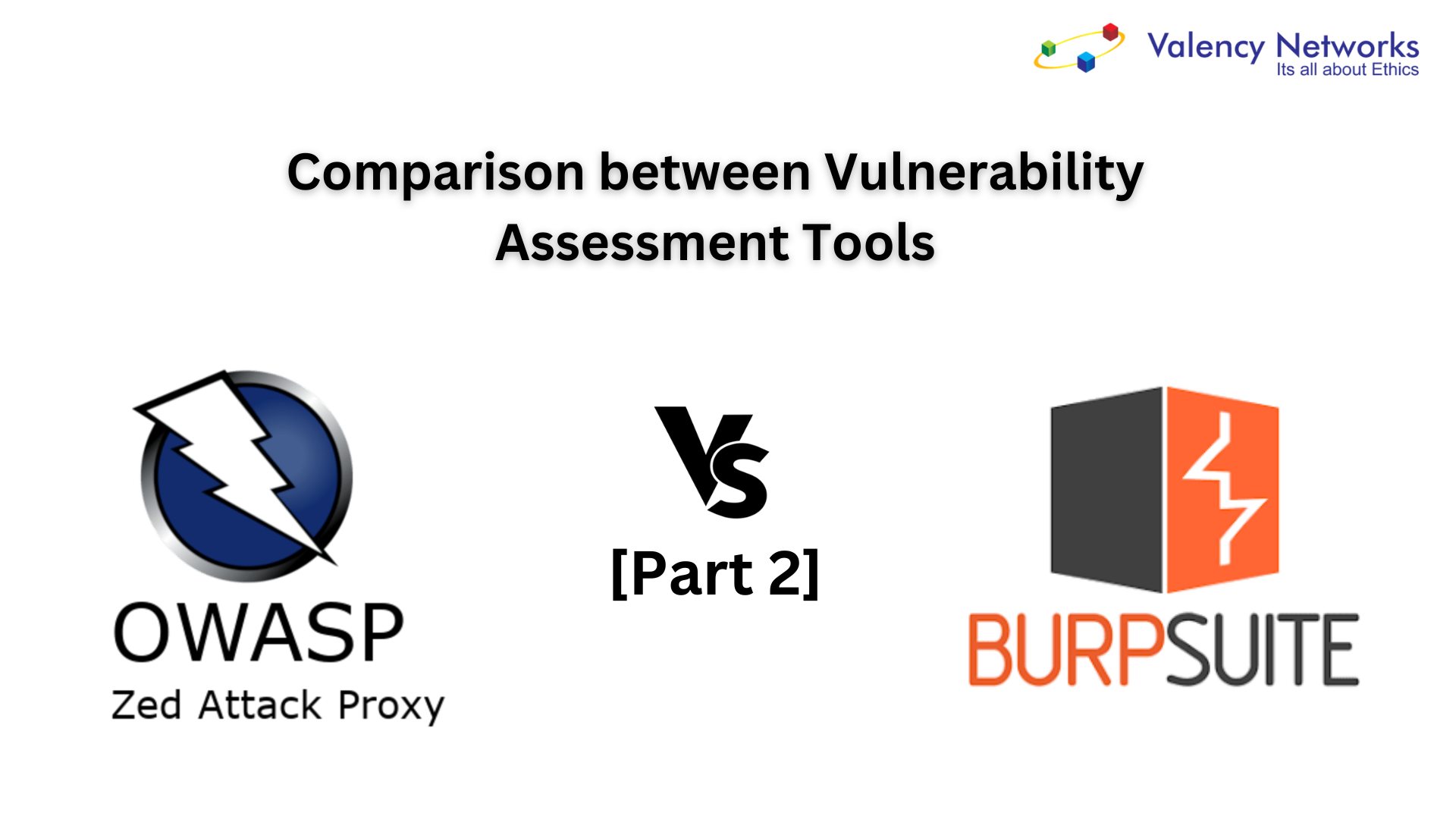- DORA Compliance – A Complete Guide by Valency Networks - 31/01/2025
- Is ICMP Timestamp Request Vulnerability worth considering - 31/12/2024
- Understanding Threat Intelligence in ISO 27001-2022 - 21/11/2024
A Comprehensive Comparison of OWASP ZAP and Burp Suite Vulnerability Assessment Tools – Part 2
This article is a follow up one for the main article which is A Comprehensive Comparison of OWASP ZAP and Burp Suite Vulnerability Assessment Tools – Part 1
Introduction
OWASP ZAP (Zed Attack Proxy) and Burp Suite are both robust web application security tools designed to identify vulnerabilities and enhance the security of web applications. While they share similar goals, they have distinct features, target audiences, and licensing models. This article aims to provide an in-depth comparison of these two tools, considering both technical and non-technical aspects.
Technical Comparison
1. License:
- OWASP ZAP is an open-source tool released under the Apache 2.0 License. This means it’s freely available for anyone to use, modify, and distribute.
- Burp Suite offers both a free Community Edition and a commercial Professional Edition. The Professional Edition includes advanced features, making it suitable for professional penetration testers and security analysts.
2. Scanning Capabilities:
- OWASP ZAP provides both active and passive scanning capabilities to identify vulnerabilities in web applications. It also includes an AJAX Spider for handling applications with complex JavaScript interactions.
- Burp Suite offers active and passive scanning, along with a powerful Spider tool that can crawl through the application to discover different parts of the site.
3. User Interface:
- OWASP ZAP offers a web-based interface and a desktop GUI. This makes it accessible from various platforms, including Windows, Linux, and macOS.
- Burp Suite provides a feature-rich desktop GUI. While this makes it highly responsive, it’s primarily available for Windows, with workarounds for other platforms.
4. Automation:
- OWASP ZAP exposes a REST API that allows for integration with various tools and frameworks. It also offers a scripting interface for customizing scans and tasks.
- Burp Suite provides an extensive REST API that enables automation of tasks. Its automation capabilities are favoured by penetration testers looking to integrate security testing into their workflows.
5. Customization:
- OWASP ZAP’s scripting interface allows users to create custom scripts for specific tasks, making it highly customizable and adaptable.
- Burp Suite offers custom extensions that users can develop to add new functionality. This extensibility makes it possible to tailor the tool to specific needs.
6. Vulnerability Detection:
- Both tools are proficient at detecting a wide range of vulnerabilities, including OWASP Top Ten vulnerabilities, security misconfigurations, and more.
- Burp Suite’s Professional Edition offers more advanced vulnerability detection capabilities compared to its Community Edition.
7. Platform Support:
- OWASP ZAP is known for its cross-platform compatibility, working on Windows, Linux, and macOS.
- Burp Suite, while powerful, is primarily designed for Windows, which can be a limitation for users on other operating systems.
Non-Technical Comparison
1. Learning Curve:
- OWASP ZAP’s extensive feature set and scripting capabilities can result in a steeper learning curve, especially for beginners.
- Burp Suite, especially its Community Edition, provides a more intuitive user experience, making it more accessible to users with varying levels of expertise.
2. Community Involvement:
- OWASP ZAP boasts a strong open-source community that contributes to its development and supports users.
- Burp Suite also has an active user community, offering insights and assistance through forums and discussions.
3. Commercial Version:
- OWASP ZAP doesn’t have a commercial version, focusing entirely on open-source development.
- Burp Suite’s Professional Edition offers additional features, prioritized support, and updates, making it suitable for organizations willing to invest in a comprehensive security tool.
4. Licensing Model:
- OWASP ZAP is distributed under an open-source license, aligning with the spirit of community collaboration and transparency.
- Burp Suite’s dual licensing model means that while there’s a free Community Edition, advanced features are reserved for paying customers.
5. Usage Scenarios:
- OWASP ZAP is ideal for open-source projects, educational purposes, and non-commercial use due to its open-source nature.
- Burp Suite’s Professional Edition is often preferred by professional penetration testers, consultants, and organizations with a budget for security tools.
6. Integration:
- Both tools can be integrated into continuous integration and continuous delivery (CI/CD) pipelines to automate security testing in the development process.
7. Updates and Support:
- OWASP ZAP benefits from regular updates driven by the open-source community’s contributions.
- Burp Suite provides regular updates and offers commercial support for its Professional Edition.
8. Reporting:
- OWASP ZAP generates detailed reports in various formats, aiding developers and security professionals in understanding vulnerabilities.
- Burp Suite offers comprehensive reporting capabilities, allowing users to generate detailed and well-structured reports.
9. Extent of Documentation:
- Both tools offer extensive documentation, tutorials, and resources to assist users in understanding and utilizing their features effectively.
Conclusion
OWASP ZAP and Burp Suite are valuable tools in the realm of web application security, catering to different needs and preferences. OWASP ZAP’s open-source nature and customization options make it an excellent choice for open-source projects and those seeking an adaptable solution. Burp Suite’s dual licensing model, polished user interface, and advanced features position it as a go-to tool for professional penetration testers and organizations willing to invest in comprehensive security testing. The choice between these tools ultimately hinges on your specific requirements, budget, and expertise level, and trying out both can help you make an informed decision for your web application security endeavours.